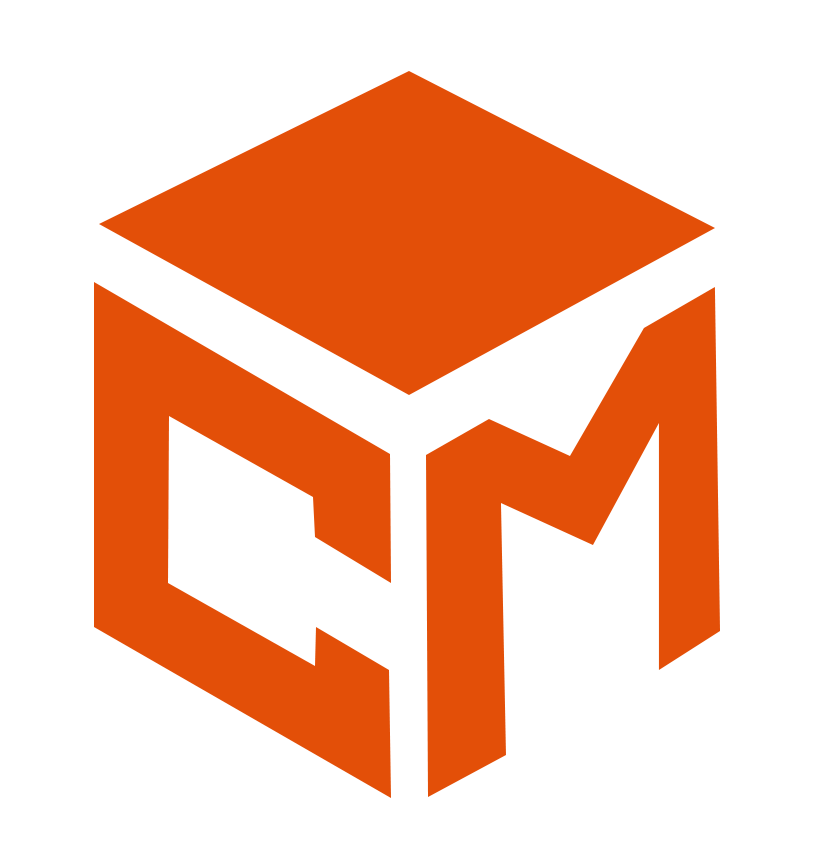CM Blocks 2.0.0: An Iconic Update

We are thrilled to announce the release of CM Blocks 2.0.0, an update packed with 6 iconic new blocks designed to take your WordPress website to the next level. This release brings you more customization options, greater design flexibility, and tools to enhance both the functionality and visual appeal of your content. Let’s dive into the exciting new features you can start using today!
1. CM Icon: Customize Icons to Match Your Design
With the CM Icon block, seamlessly integrate icons into your website, giving the freedom to resize, recolor, and choose from a wide variety of libraries, including Material Icons and social media icons. Link your icons and customize their hover effects, making them an essential element of modern web design.
Whether it’s for adding social media icons or creating visually dynamic content, CM Icon is a powerful new tool in your web design arsenal.
2. CM Icon List: Create Visually Appealing Lists
Lists don’t have to be boring! The CM Icon List block allows to create engaging, easy-to-read lists that include customizable icons beside each list item. Add customizable icons next to each list item, control layout , adjust padding and spacing, and set global colors for icons and text.
With these customization options, give your content a modern, stylish look while improving readability.
3. CM Icon Box: Build Stunning Content Boxes
Looking to showcase key information in a visually striking way? The CM Icon Box block lets you create attractive boxes featuring custom icons, headings, paragraphs, and buttons. Align the boxes and fully customize each element, making it perfect for highlighting key information or calls to action.
This block is perfect for highlighting important content like features, services, or calls to action.
4. CM Social Share: Boost Your Social Media Presence
Sharing is caring! With the CM Social Share block, easily integrate social media icons to boost your website’s visibility across platforms. Customize social media icons by size, shape, and layout. Add labels next to the icons, offering visitors easy access to your social profiles.
With these settings, your social media links will not only look great but will also help drive traffic to your platforms.
5. CM Time to Read: Enhance Reader Engagement
Give your readers more control over their browsing experience with the CM Time to Read block. This block estimates the time it will take to read a post, helping users decide whether to dive in. Customize text and background colors, font size, and even border styles to match site’s look and feel.
This feature is ideal for blog posts, articles, and long-form content, giving users quick, valuable information about the reading commitment.
Time to Read:
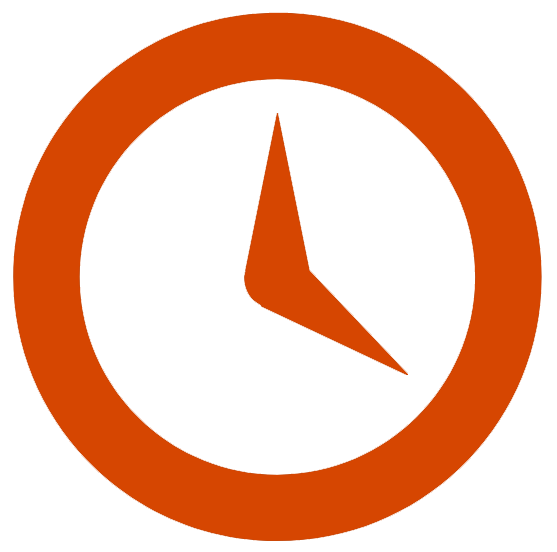
6. CM Star Rating: Implement Customizable Ratings
Ratings don’t have to be standard! The CM Star Rating block lets you create dynamic and customizable star ratings for your WordPress site. Easily adjust the number of stars, choose from various icon styles, and personalize their size and color. Control the alignment and spacing of the rating to seamlessly fit your design.
With these customization options, you can display ratings in a clear, stylish, and engaging manner.
7. CM Timeline:Visually Showcase Milestones
Timelines don’t have to be plain! The CM Timeline block allows you to create engaging, easy-to-follow timelines that visually represent events or milestones in chronological order. Customize each timeline item with dates, titles, descriptions, and icons. Adjust the layout, control the spacing, and set colors for both text and backgrounds.
With these customization options, you can present information in a clear, modern, and visually appealing way.
Ready to Explore CM Blocks 2.0.0?
Update to CM Blocks 2.0.0 today with 7 powerful blocks to enhance and start building your best site yet!